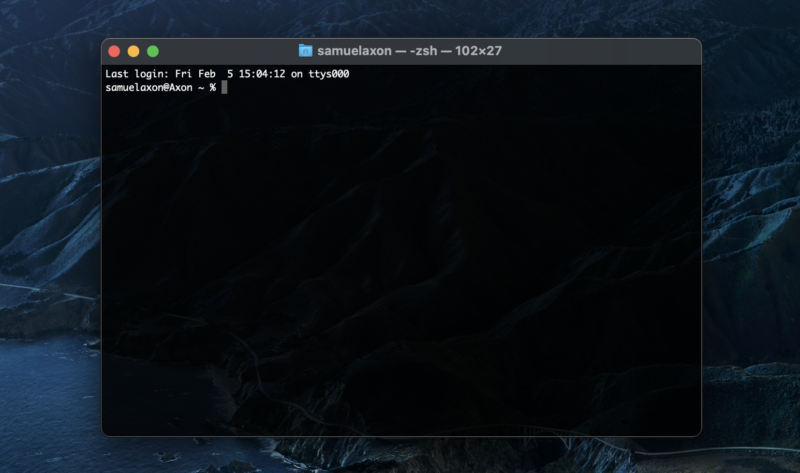-
 chevron_right
chevron_right
Rest in peace Bram Moolenaar, author of Vim and hero of many developers
news.movim.eu / ArsTechnica · Tuesday, 8 August, 2023 - 13:18 · 1 minute

Enlarge / Moolenaar in 2007. (credit: Sebastian Bergmann via Creative Commons )
Computing as we know it today was built in no small part by individuals who have written open source software—often for little to no personal financial gain—as well as by developers who use those tools. Few tools like that are as legendary and impactful as the Vim open source code editor, the first version of which was written and released by Dutch engineer Bram Moolenaar in 1991.
According to a note published by his family to Google Groups this week, Moolenaar passed away on August 3 at the age of 62. The post did not share his cause of death, stating only that he had been suffering from a medical condition for a few weeks. They wrote :
It is with a heavy heart that we have to inform you that Bram Moolenaar passed away on 3 August 2023.
Bram was suffering from a medical condition that progressed quickly over the last few weeks.Bram dedicated a large part of his life to VIM and he was very proud of the VIM community that you are all part of.
The note goes on to say that they are arranging a Dutch-language funeral service in the Netherlands for Moolenaar, but that a date has not yet been set.