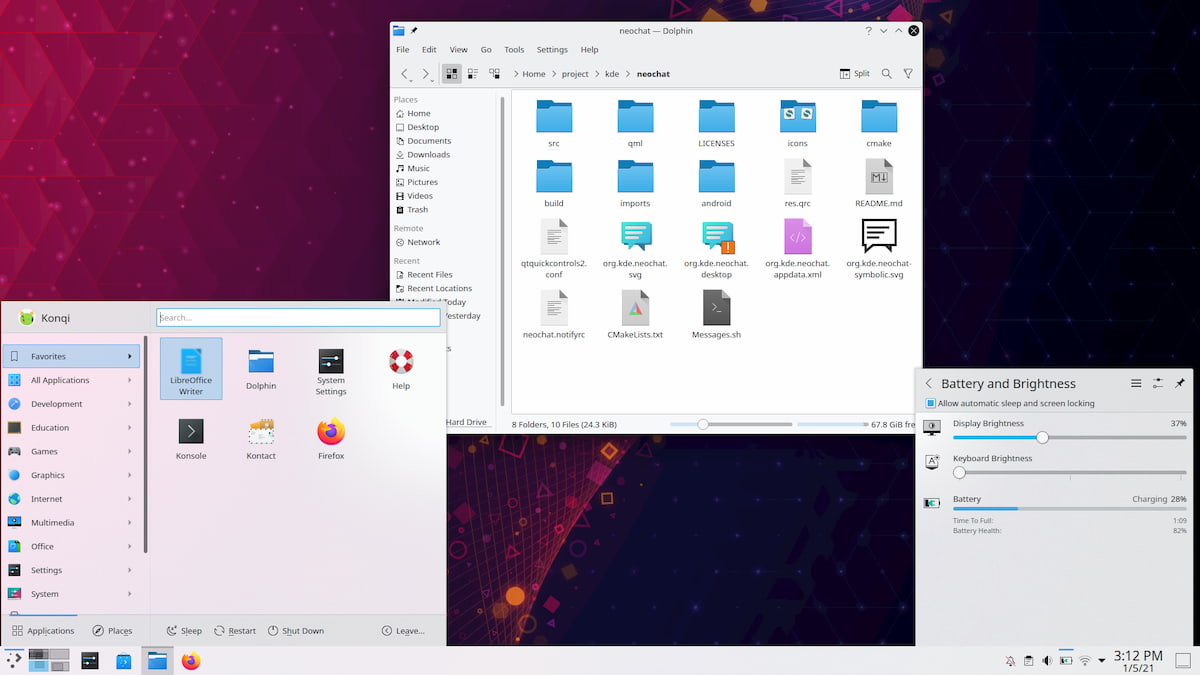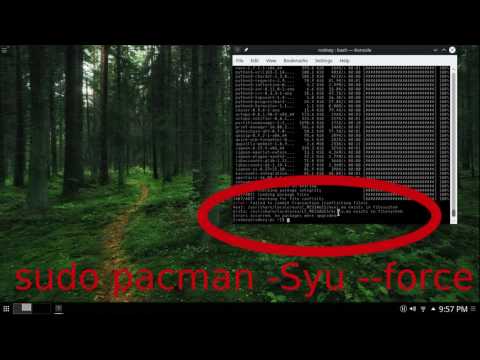-
chevron_right
Plasma 5.21 Beta is out and it's a thing of beauty, towards first-class Wayland support
Liam Dawe · news.movim.eu / GamingOnLinux · Friday, 22 January, 2021 - 16:49 · 1 minute
Plasma, the desktop environment from the KDE team has a big new upgrade coming with the release of Plasma 5.21 Beta and it's looking to be a thing of beauty.
Their current aim with Plasma 5.21 is to finely polish the experience overall, with the KDE team saying it pulls in "many improvements into Plasma’s design, utilities and themes, with the aim of providing end users with a more pleasant and accessible environment".
Plasma 5.21 will bring with it a redesigned application launcher, theme improvements, a brand new UI for the Plasma System Monitor, Plasma Firewall settings added to the overall system settings to let you configure both UFW and firewalld, plenty of UI cleaning done on system settings and much more.
It's big in many areas, not just design tweaks, with a big plan in progress to have KDE push for first-class Wayland support with KWin. They say that Plasma 5.21 "makes great headway to reach that goal". KWin, the compositor, has been "extensively refactored" and so you should see reduced latency throughout the entire stack.
Also available are mixed refresh rate setups with Wayland and Plasma 5.21. So now you can have one set at 144HZ and another at 60Hz and things won't bug out on you, and they say that early support for "multiple GPUs was also added on Wayland". Other Wayland interactions got improved too like virtual keyboard supporting GTK apps, along with many other Plasma components and KDE apps being more ready for Wayland.
Love a mix of dark and light themes? They have you covered there too with the introduction of Breeze Twilight as an official theme. It will give a dark theme for Plasma directly while mixing in light styles for applications. I must admit, it does look pretty good in they shot they showed off:
See the release announcement here .