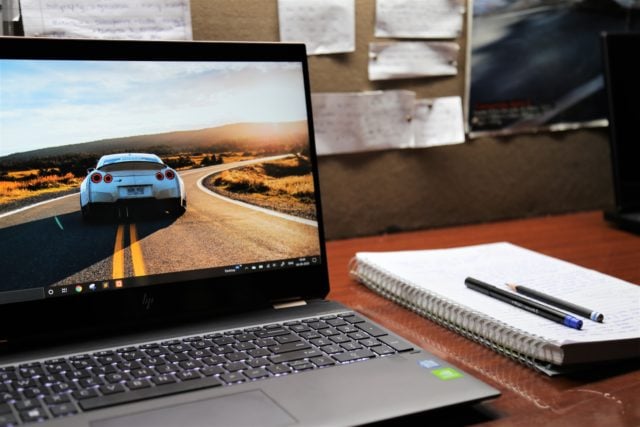
Crédits : Vinayak Sharma via Unsplash
Microsoft ne devrait pas introduire de grandes nouveautés dans la nouvelle version de Windows 10 (20231), si ce n’est ce tout nouvel écran de configuration. Auparavant plutôt longue et fastidieuse, la configuration de Windows pourrait désormais être plus rapide, et surtout, plus adaptée à vos besoins. Dans ce nouvel écran de configuration, Microsoft cherche à savoir l’usage que vous allez faire de votre ordinateur Windows 10 et vous propose pour cela plusieurs catégories : gaming, famille, créativité, études, divertissement, et enfin travail.
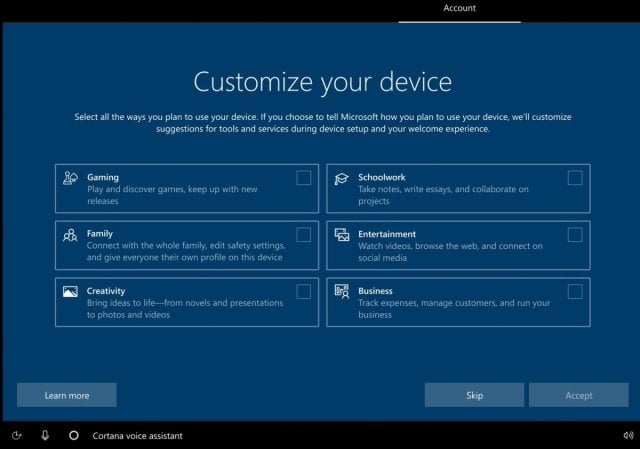
Crédits : Microsoft
Le but affiché pour Microsoft est de mieux vous cerner afin, certainement, d’accélérer le processus de configuration et d’obtenir une machine plus à même de répondre à vos besoins. On imagine bien sûr que si l’ordinateur n’est pas destiné au travail ni aux études, la firme de Redmond n’affichera pas la configuration de Microsoft 365, tandis qu’elle pourrait mettre en avant son Xbox Game Pass si l’ordinateur est avant tout destiné au gaming, par exemple.
Cet écran de configuration est néanmoins amené à évoluer, puisque cette version de Windows 10 n’est encore disponible que sous forme de build pour les développeurs du programme Windows Insider. On retrouve, parmi les autres étapes, la configuration de Cortana, et la connexion à un compte Microsoft et OneDrive. Cette version devrait également apporter des nouvelles options concernant la gestion des associations de fichiers par défaut d’une application, et des corrections de bugs. Reste à savoir si Microsoft va imposer cet écran de configuration dans la version définitive de Windows 10 20231, et surtout si la firme fondée par Bill Gates va bel et bien utiliser ces données pour accélérer le processus de configuration de son système d’exploitation.
Promo Microsoft Surface Pro 7 – PC... - Écran exceptionnel PixelSense de 12.3’’
- Performances plus rapides et graphisme amélioré grâce aux processeurs Intel iRNUM 10ème...
- Autonomie de batterie pour toute la journée; un design irréprochable, à l’image de la...
- Ports USB-A ainsi qu’un nouveau port USB-C remplaçant le mini Display Port pour les vidéos,...
Journal du Geek

 chevron_right
chevron_right
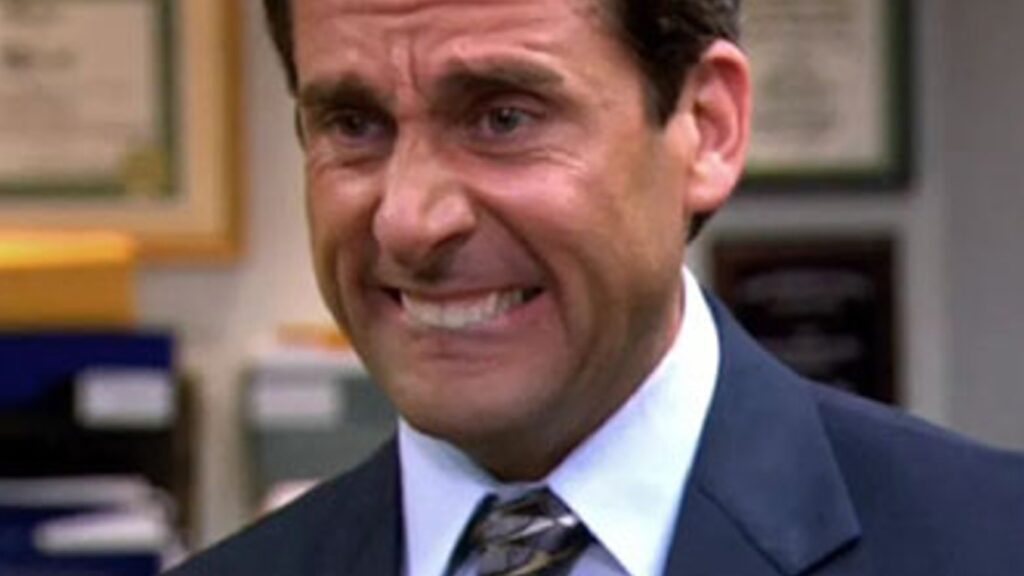



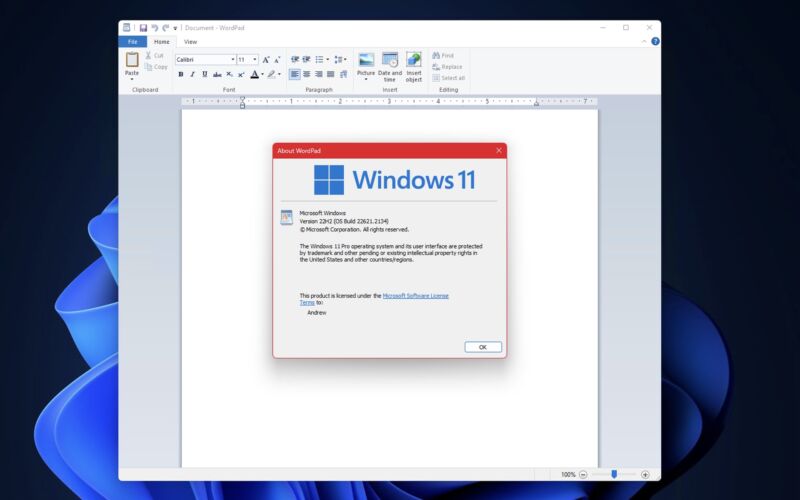

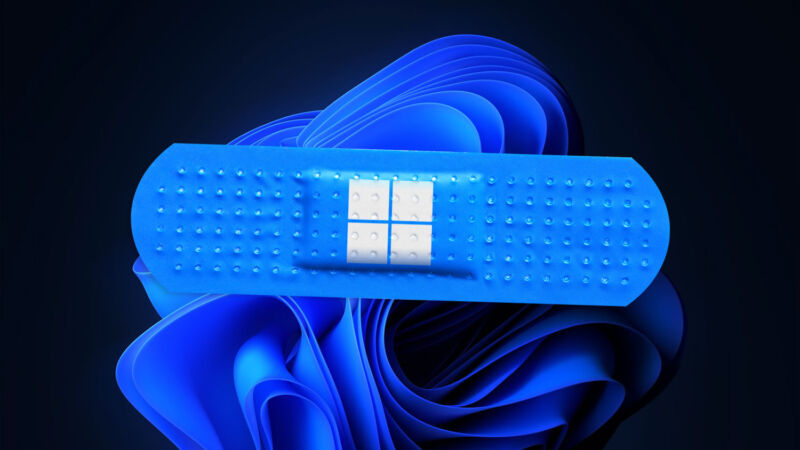
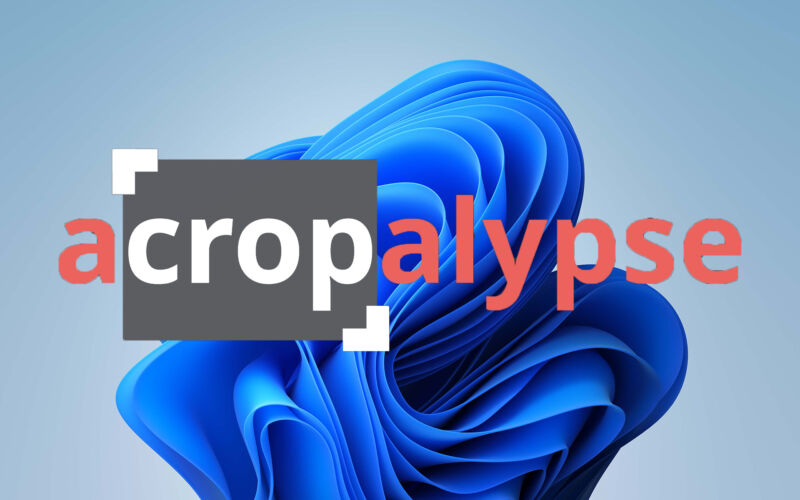


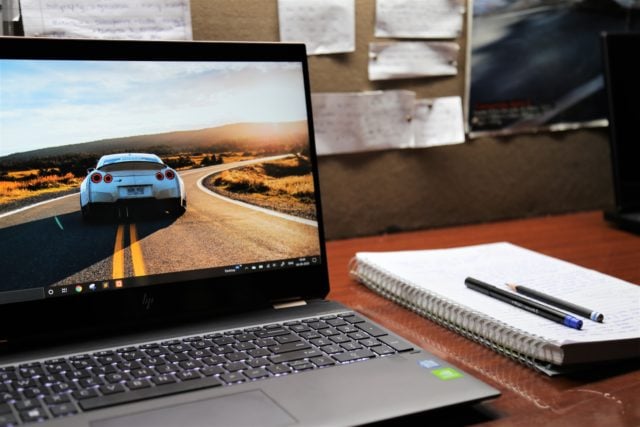 Crédits : Vinayak Sharma via Unsplash
Crédits : Vinayak Sharma via Unsplash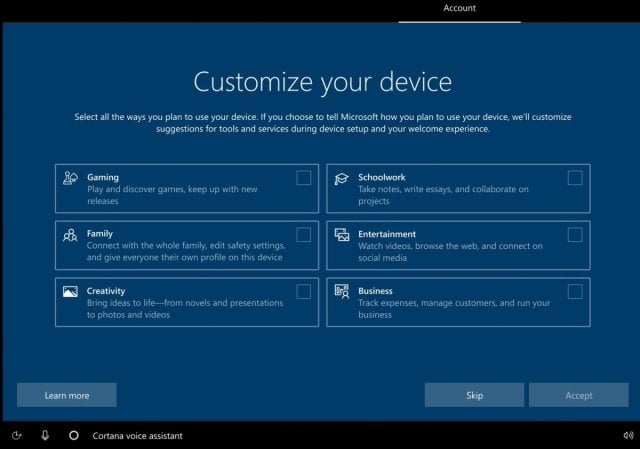 Crédits : Microsoft
Crédits : Microsoft