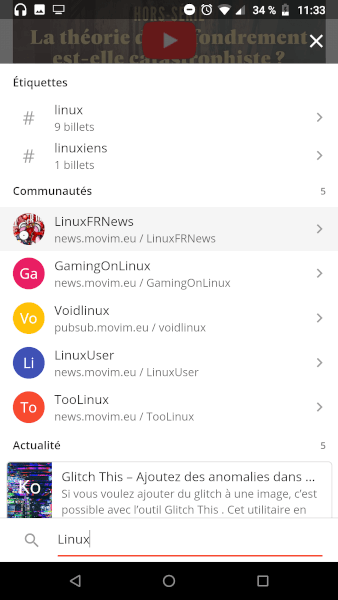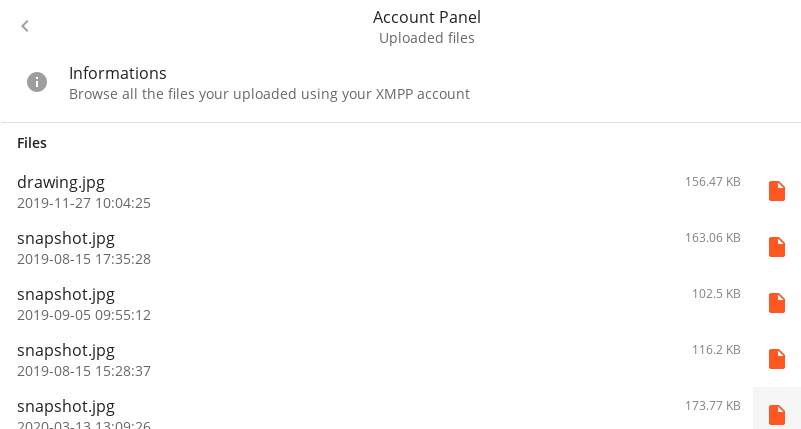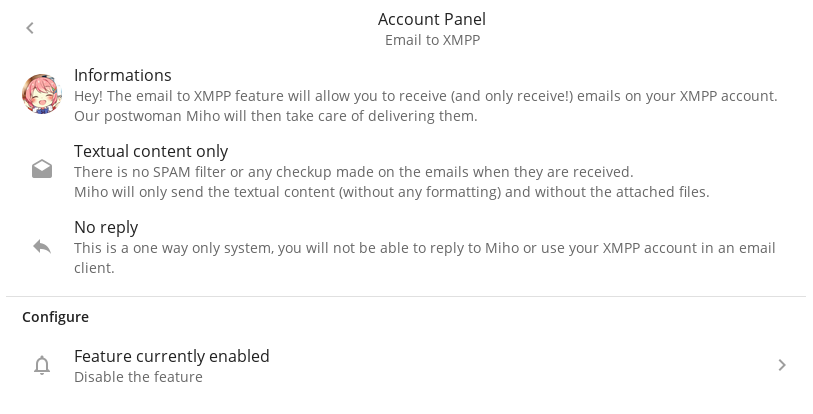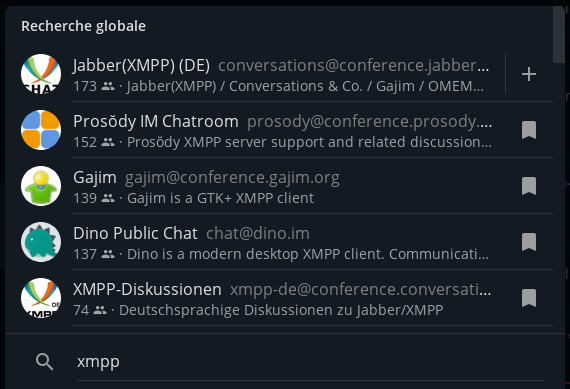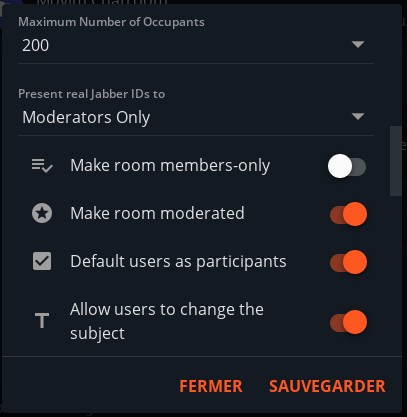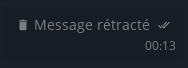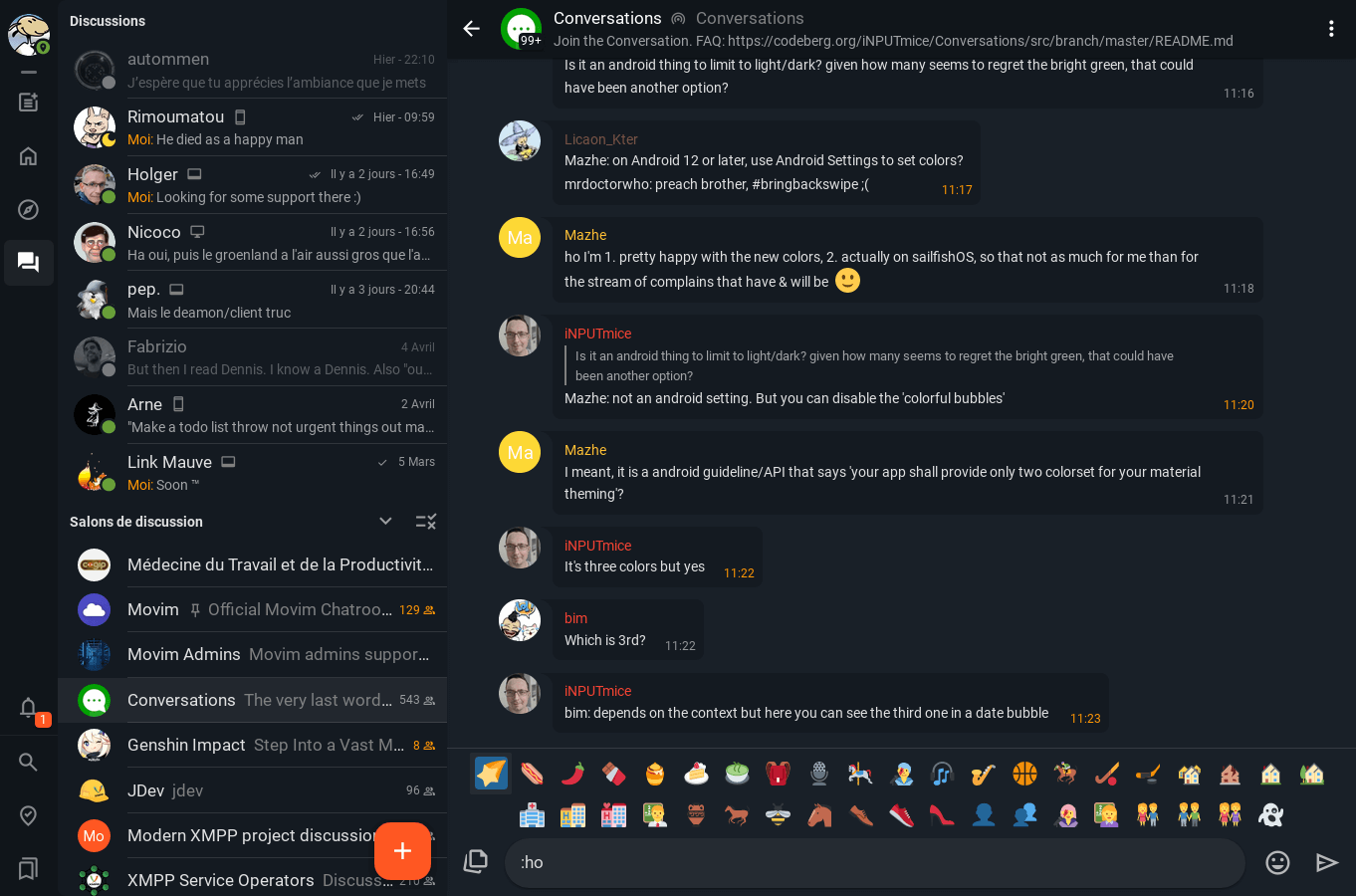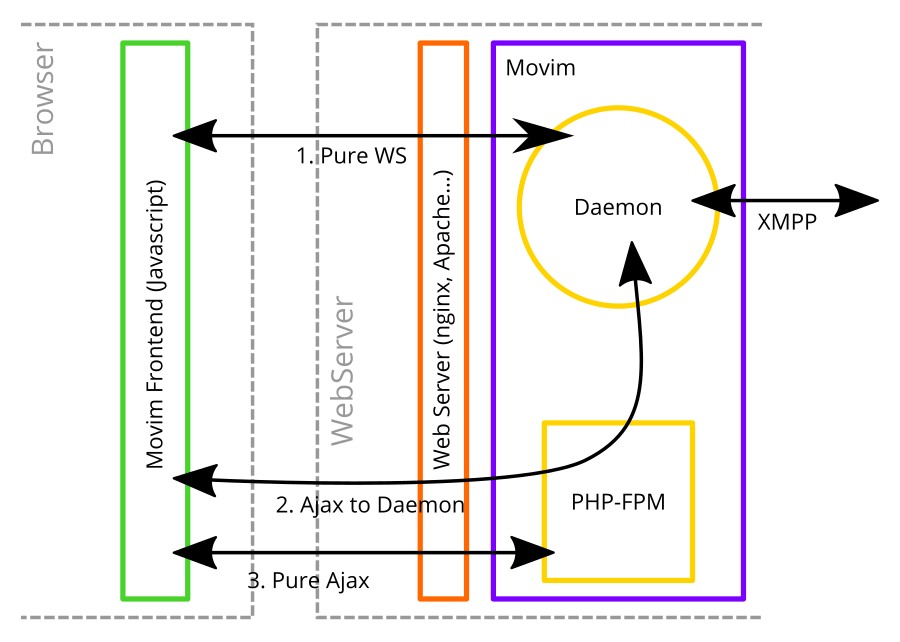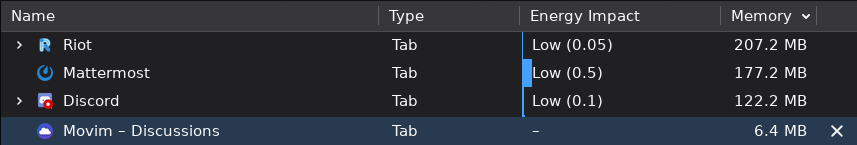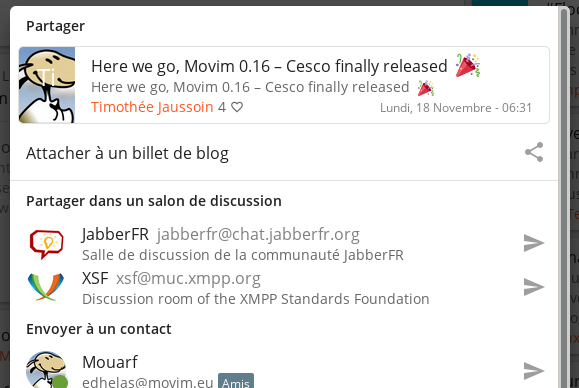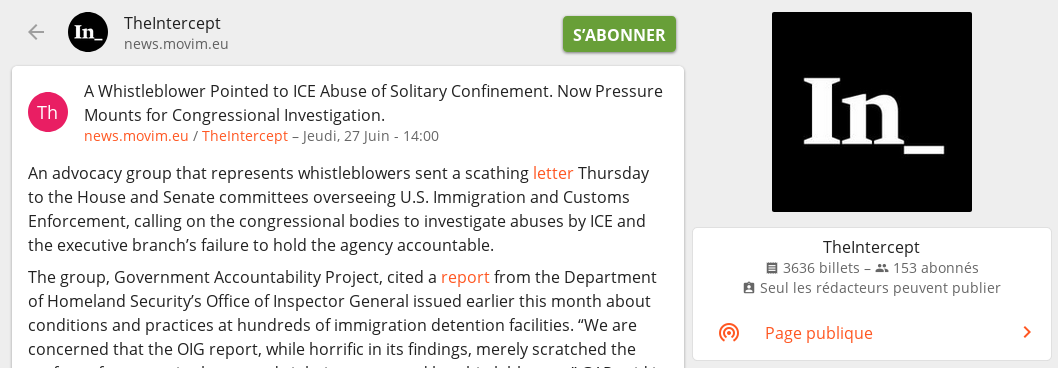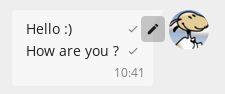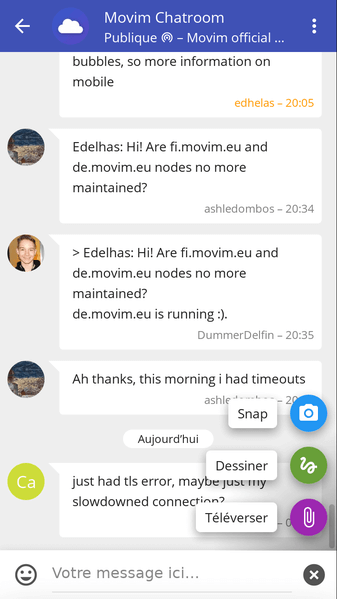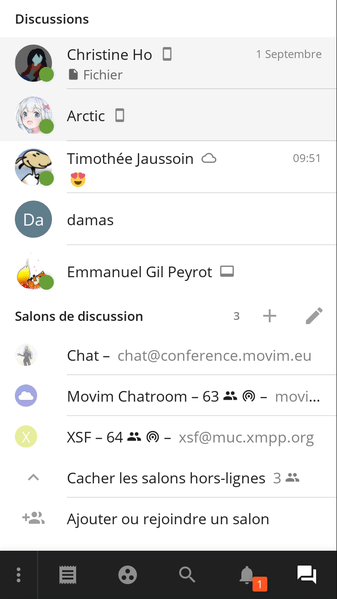-
 chevron_right
chevron_right
Chat picture resolver and Telegram stickers
Timothée Jaussoin • pubsub.movim.eu / Movim • 15 May, 2020 edit • 3 minutes
Movim 0.18 is planned to be released soon.
In the meantime, let's have a look at one specific feature that is really useful when you integrate Movim with the Spectrum2 - Telegram bridge.
For those that are not aware, XMPP can connect to other chat networks using tools called "transport". One of the most used is called Spectrum2 and can connect to many other networks thanks to its libpurple support.
Telegram transport setup
What will we do here is:
- Setup telegram-purple in Spectrum2 on Debian
- Connect it to a XMPP server (here ejabberd)
- Adapt the transport to integrate with Movim
Setup Spectrum2 and telegram-purple
Here I will not detail the basic installation, the official Spectrum2 documentation is pretty complete.
Once the repository is setup, please install the base package and the libpurple module:
apt install spectrum2 spectrum2-backend-libpurple
For telegram-purple the README is also quite complete
Create a Telegram transport
Once all the packages are setup, we will create a transport configuration file. You can reuse the spectrum.cfg.example located in the /etc/spectrum2/transports/ as a base.
# nano /etc/spectrum2/transports/spectrum_telegram.cfg
This is basically the config file that I used for my own telegram.movim.eu transport:
[service]
server_mode = 0
user=spectrum
jid = telegram.movim.eu
password = spectrumpassword
server = 127.0.0.1
port = 5347
backend_host = 127.0.0.1
users_per_backend=10
backend=/usr/bin/spectrum2_libpurple_backend
protocol=prpl-telegram
web_directory=/home/movim/upload/spectrum
web_url=https://upload.movim.eu/spectrum
[identity]
name=Telegram Transport
type=telegram
[logging]
config = /etc/spectrum2/logging.cfg
backend_config = /etc/spectrum2/backend-logging.cfg
[database]
type = sqlite3
[registration]
enable_public_registration=1
When Spectrum2 will connect to the Telegram network, the stickers will be downloaded as files on the server. By default an ugly path is simply sent to the XMPP clients. We will turn it to a proper URL and let Movim to its magic.
To do that we need to configure the Web Storage module. You can also find more documentation about it there.
web_directory=/home/movim/upload/spectrum
web_url=https://upload.movim.eu/spectrum
It's pretty self explanatory. The downloaded stickers will be put in the web_directory directory. The second parameter, web_url, is basically telling Spectrum2 how to general its URL before sending them in the messages.
Configure ejabberd
Then we need to add a new service in our ejabberd.yml configuration file.
-
port: 5347
module: ejabberd_service
access: all
ip: "127.0.0.1"
global_routes: false
hosts:
"telegram.movim.eu":
password: "spectrumpassword"
Once everything is setup, restart Spectrum2 and ejabberd. For Spectrum2 you can do it using spectrum2_manager or a dedicated systemd configuration file.
Configure our web server
We then need to expose those files to the web. A simple nginx configuration will handle it.
server {
server_name upload.movim.eu;
listen 443 ssl http2;
listen [::]:443 ssl http2;
…
root /home/movim/upload;
location /spectrum {
alias /home/movim/movim/spectrum;
}
}
Fix the nasty file rights with Incron
If you start to use your Telegram transport at this point you'll notice that the stickers URLs are returning a 403 Forbidden error.
Indeed, Spectrum2 is writting the files in the directory using it's own rights. And this can't be configured.
We will then use another useful tool called Incron. This tool works like CRON but instead of working on time events, it works on file events.
You can find a pretty complete documentation there.
apt install incron
nano /etc/incron.allow # add your spectrum user there
sudo -su spectrum
incrontab -e
In the incrontab file well then change dynamicaly the rights of the files once they are wrote in the directory (check the documentation for more details).
/home/movim/upload/spectrum IN_CLOSE_WRITE chmod 664 $@/$#
Enjoy your nice Telegram stickers in Movim
In Movim, nothing more to do. With the version 0.18, Movim will try to resolve the incoming messages that contains a URL and see if it's a valid picture. Which is the case for Telegram stickers.

You can also note that it works for any other incoming picture URL, including those sent using Conversations or other XMPP clients.
That's all folks!
#telegram #xmpp #movim #transport #stickers #ejabberd #admin