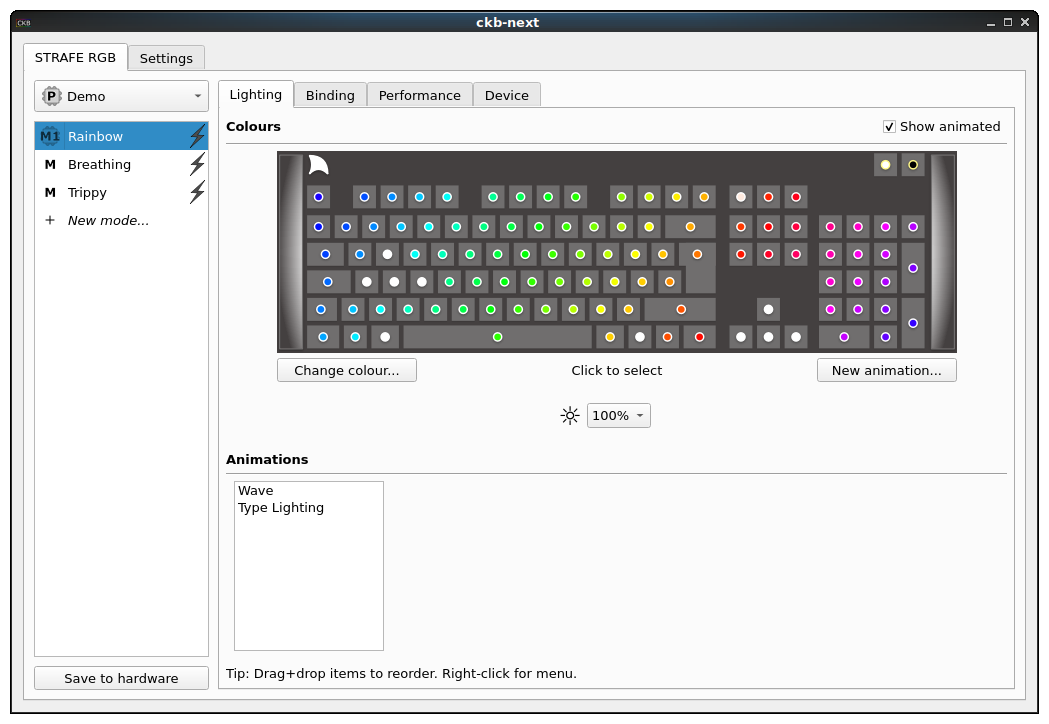-
chevron_right
Getting Linux running properly on Apple M1 Silicon has begun with Asahi Linux
Liam Dawe · news.movim.eu / GamingOnLinux · Friday, 8 January, 2021 - 10:25 · 1 minute
Asahi Linux is the name of a new project aiming to get Linux properly supported and working on Apple Silicon, the new ARM based chips designed by Apple like the Apple M1 found in their latest hardware.
This is being spearheaded by Hector Martin "marcan", who some will recognise due to their work involved in porting Linux to the Sony PlayStation 4. It's a crowdfunded effort, with Martin putting up a Patreon campaign which has now hit enough funding for the work to begin. Martin also has a GitHub Sponsor account, with plenty backing there too.
Their plan is to start with the 2020 M1 Mac Mini, MacBook Air, and MacBook Pro and they don't want to just get Linux running on them as they want to get it polished to a point where it can be used as your main daily operating system. It's a lot of work though, as they explained "this requires a huge amount of work to be done, as Apple Silicon is a completely undocumented platform" and "we will be reverse engineering the Apple GPU architecture and developing an open source driver for it".
All their work will be up on GitHub .
You might not like Apple or macOS but there's no denying the hardware is nice. Even our own Linus Torvalds, the creator of Linux, said in 2020 "I'd absolutely love to have one, if it just ran Linux".
Martin is of course not the only one involved. Alyssa Rosenzweig, who works with Collabora on the Panfrost driver for ARM Mali GPUs, seems to also be involved. Rosenzweig wrote on their blog about work towards an open source Mesa driver that's hit the first milestone of understanding enough of the instruction set "to disassemble simple shaders with a free and open-source tool chain" and this work lives on the Asahi Linux GitHub here .