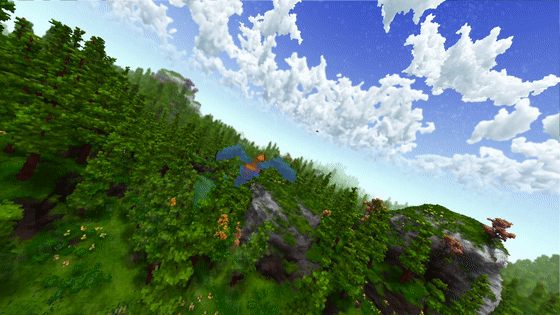-
chevron_right
Great news for Transport Fever 2 fans as Vulkan support is coming
Liam Dawe · news.movim.eu / GamingOnLinux · Wednesday, 30 September, 2020 - 10:23 · 1 minute
Transport Fever 2 is a much loved transport sim released with same-day Linux support in December 2019, and it's only going to keep getting better.
Gathering over seven thousand user reviews it has a Very Positive rating on Steam, so it's clear that this second edition from Urban Games and Good Shepherd Entertainment has hit the mark. It has a lot of features, quite a lot of content and graphically it looks pretty good too.
However, it has just like the first game suffered some performance problems. They're aware, they've done a few updates to fix parts but more is needed. What's exciting here is that they announced in a post about upcoming macOS support that Linux and Windows will be getting an upgrade with Vulkan!
We don't know exactly when it will arrive though. They mentioned the macOS version for November, so presumably sometime between now and then the Linux and Windows versions will get Vulkan support. If it's an additional option and not a whole API replacement, we might look at comparing the performance difference when the update is live.
Available on Humble Store , GOG and Steam .