-
 chevron_right
chevron_right
Windows 11 encryption bug could cause data loss, temporary slowdowns on newer PCs
news.movim.eu / ArsTechnica · Tuesday, 9 August, 2022 - 17:31 · 1 minute
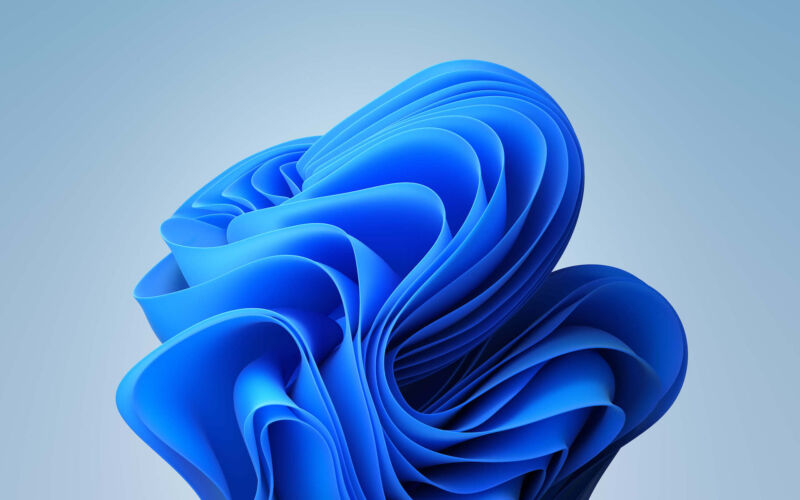
Enlarge (credit: Microsoft)
Microsoft has published a knowledge base article acknowledging a problem with encryption acceleration in the newest versions of Windows that could result in data corruption. The company recommends installing the June 2022 security updates for Windows 11 and Windows Server 2022 "to prevent further damage," though there are no suggested solutions for anyone who has already lost data because of the bug.
The problems only affect relatively recent PCs and servers that support Vector Advanced Encryption Standard (VAES) instructions for accelerating cryptographic operations. Microsoft says affected systems use AES-XTS or AES-GCM instructions "on new hardware." Part of the AVX-512 instruction set , VAES instructions are supported by Intel's Ice Lake, Tiger Lake, Rocket Lake, and Alder Lake architectures—these power some 10th-generation Core CPUs for laptops, as well as all 11th- and 12th-gen Core CPUs. AMD's upcoming Zen 4 architecture also supports VAES, though by the time these chips are released in the fall, the patches will have had plenty of time to proliferate.
Microsoft says that the problem was caused when it added “new code paths” to support the updated encryption instructions in SymCrypt , Windows’ cryptographic function library. These code paths were added in the initial release of Windows 11 and Windows Server 2022, so the problem shouldn't affect older versions like Windows 10 or Windows Server 2019.






