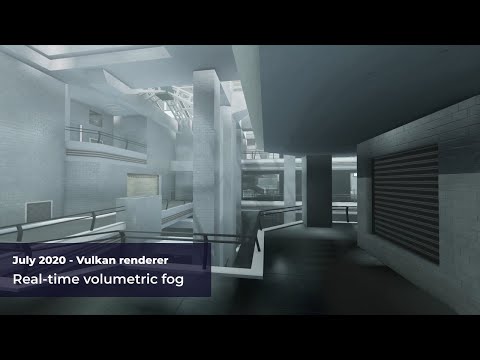-
chevron_right
Open source PlayStation 4 and PlayStation 5 Remote Play client Chiaki has a final release
Liam Dawe · news.movim.eu / GamingOnLinux · Tuesday, 19 January, 2021 - 11:00 · 1 minute
The developer of Chiaki, a free and open source Remote Play client that supports both the PlayStation 4 and PlayStation 5 has gone out with a bit of a bang.
Chiaki 2.1.0 was just released as the "final release of Chiaki for the time being", with it now going into maintenance mode. So they might return to it at some point but for now the feature support is done. The last release wasn't just bug fixes either though, it pulled in some nice new features.
Here's the highlights:
- Added Motion Support (Linux, Android and Switch only)
- Added Rumble
- Android: Added Touchpad Support
- Android: New L1/L2/R1/R2 Buttons and added L3/R3 Buttons
- Android: Added Touch Button Haptic Feedback
- Android: Extended Touch Areas for Buttons
- Android: Fixed Micro-stuttering
- Prefer fixed local Port for Discovery
- Switch: Fixed audio delay
- Added DualSense to Setsu (requires hid-playstation Linux driver)
As long as your home network is good, Chiaki can give you a really nice experience to stream games from your console hardware to your Linux box. Nice to have as many options as possible, especially when Sony don't support their official bits for it on Linux directly.
You can find it here .


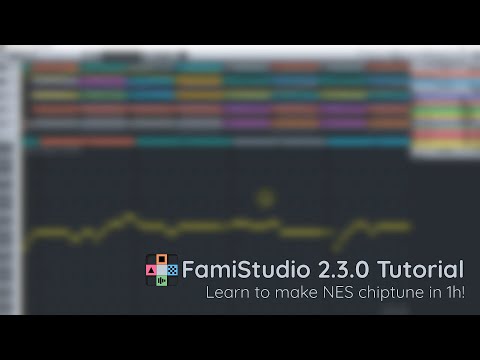





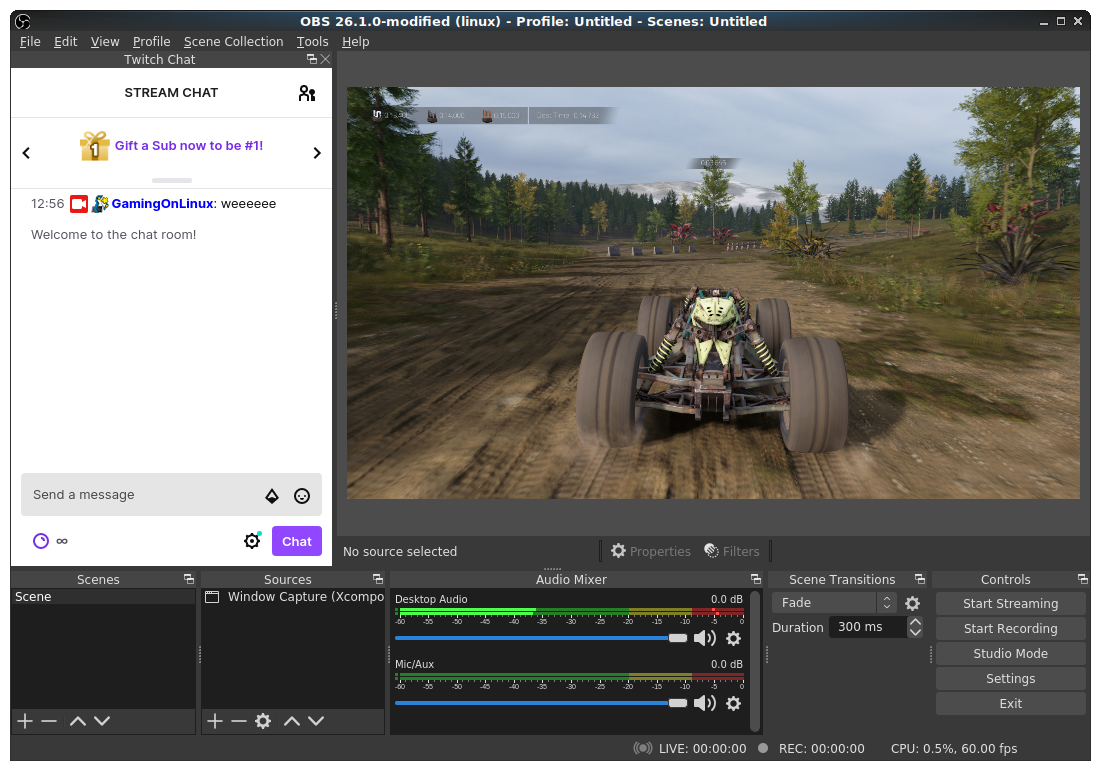 Game pictured - the excellent
Game pictured - the excellent