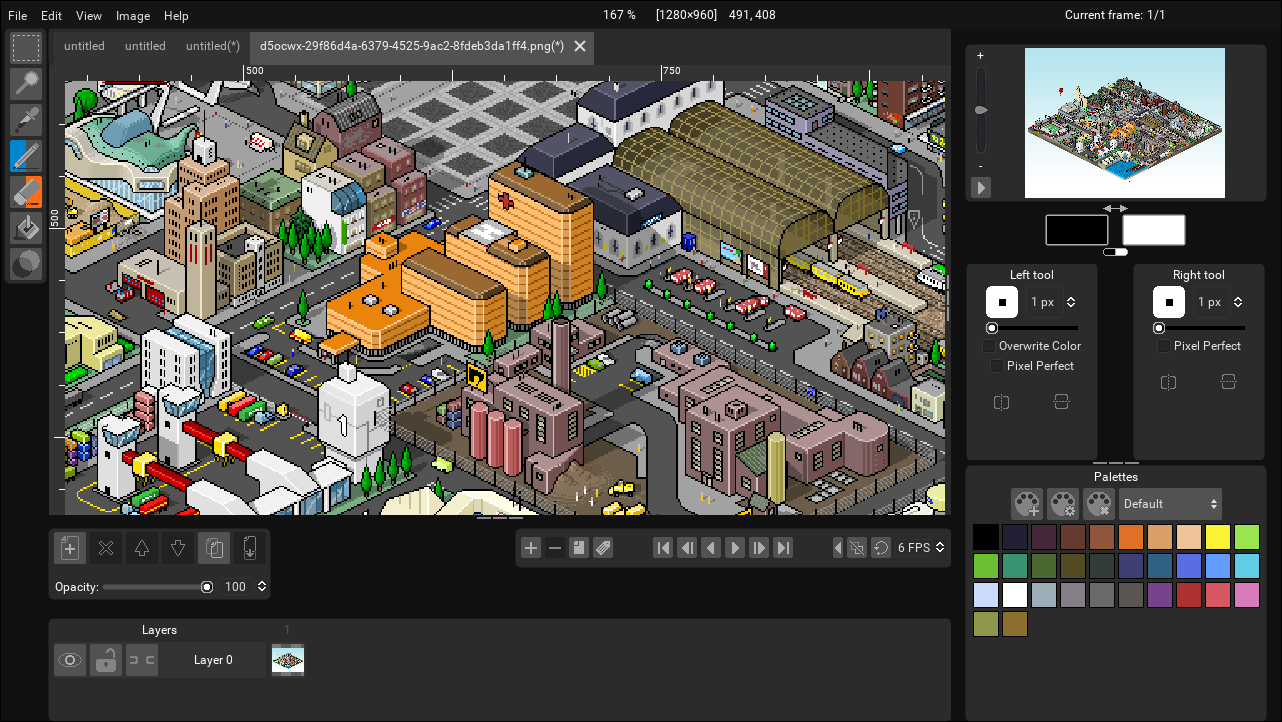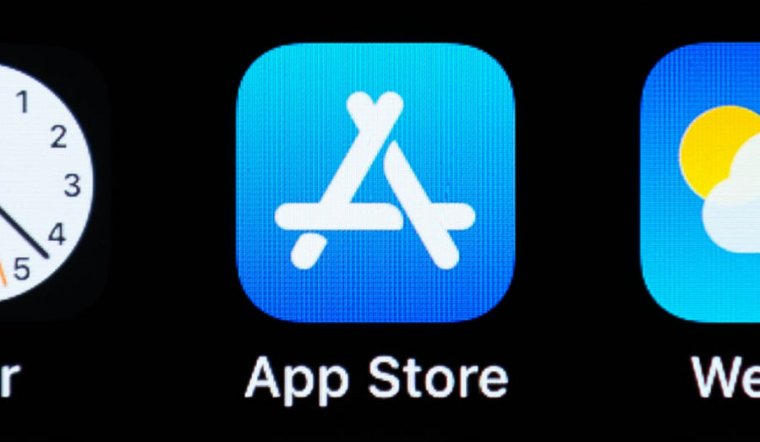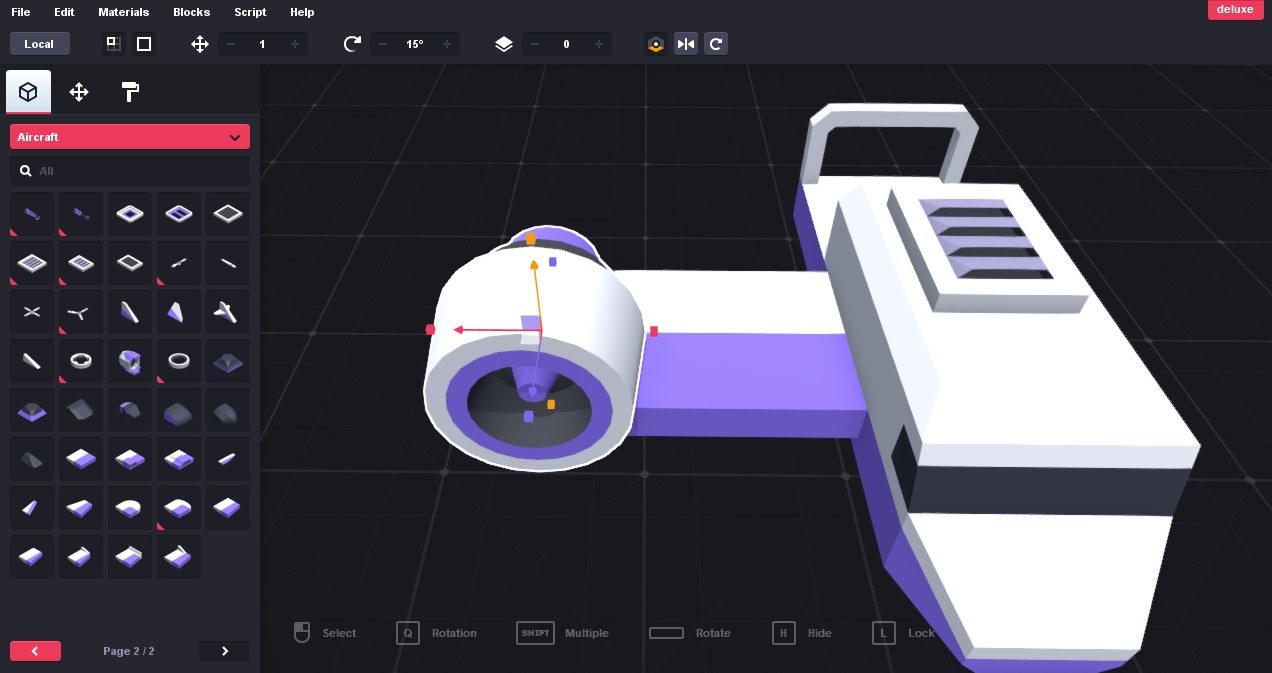-
chevron_right
SteamTinkerLaunch is a huge all in one Linux wrapper tool for gaming
Liam Dawe · news.movim.eu / GamingOnLinux · Friday, 25 September, 2020 - 09:50 · 1 minute
You all love to tinker right? SteamTinkerLaunch is an open source project to bundle together tons of available extra options for running your Steam games.
It's a wrapper which allows you to customize game launching so it can get your games to hook in with other tools like MangoHud, GameMode, vkBasalt, ReplaySorcery, automatically run a growing list of tweaks needed for specific games, it has support for Steam Play (including Proton and other Steam Play tools) and the list goes on for a while.
A big release went up adding in some new features like:
- An actual user interface settings menu
- Support for native Linux games
- Auto configuration to find an available text editor when needed
- Support for Valve's new GameScope project
- Lots of other smaller fixes and clean ups
If you've been after a single solution to bundle together lots of other tools, to set them up to run when you launch your games on Steam this might be for you. Seems like it's trying to allow you to do a bit of everything . You can add it to individual games by installing it and then setting a launch option of simply "stl %command%" and then that game will use whatever tweaks you've setup with SteamTinkerLaunch.
Check it out on GitHub . Arch users can install it from the AUR .