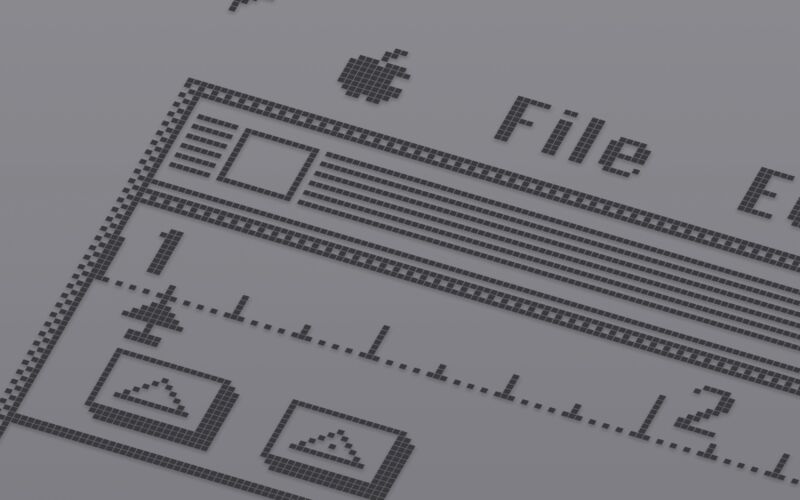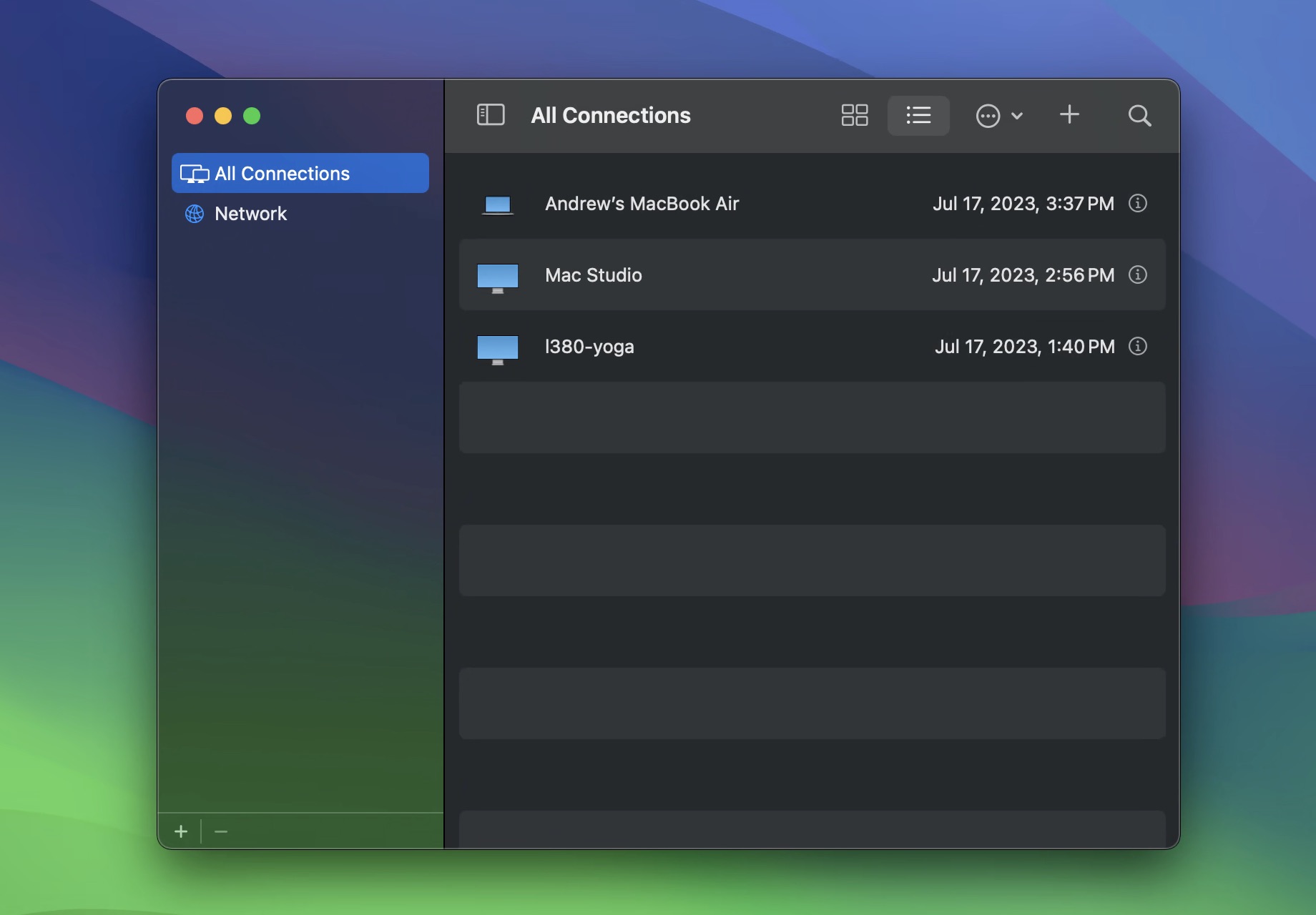-
 chevron_right
chevron_right
ChatGPT’s much-heralded Mac app was storing conversations as plain text
news.movim.eu / ArsTechnica · Friday, 5 July - 20:27
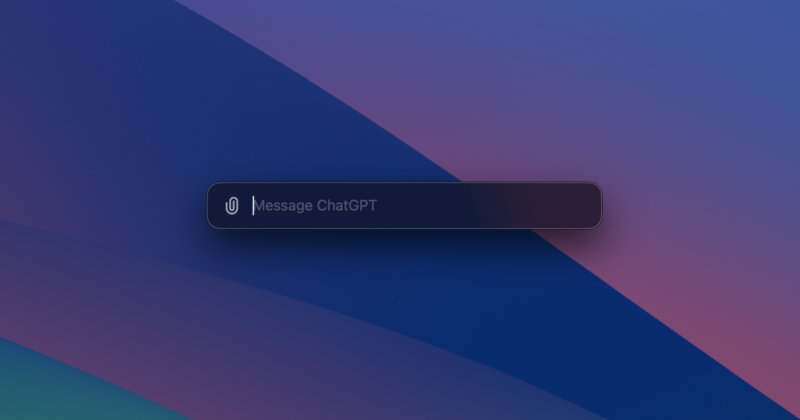
Enlarge / The app lets you invoke ChatGPT from anywhere in the system with a keyboard shortcut, Spotlight-style. (credit: Samuel Axon)
OpenAI announced its Mac desktop app for ChatGPT with a lot of fanfare a few weeks ago, but it turns out it had a rather serious security issue: user chats were stored in plain text, where any bad actor could find them if they gained access to your machine.
As Threads user Pedro José Pereira Vieito noted earlier this week , "the OpenAI ChatGPT app on macOS is not sandboxed and stores all the conversations in plain-text in a non-protected location," meaning "any other running app / process / malware can read all your ChatGPT conversations without any permission prompt."
He added: