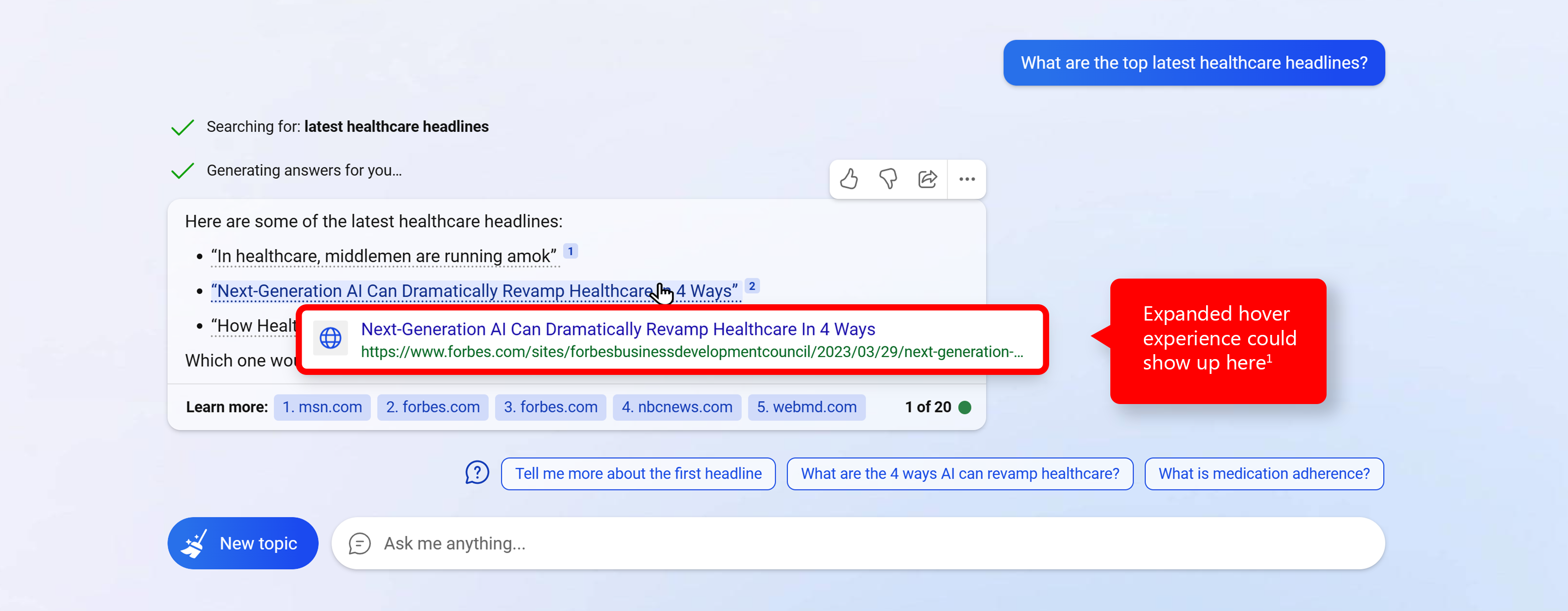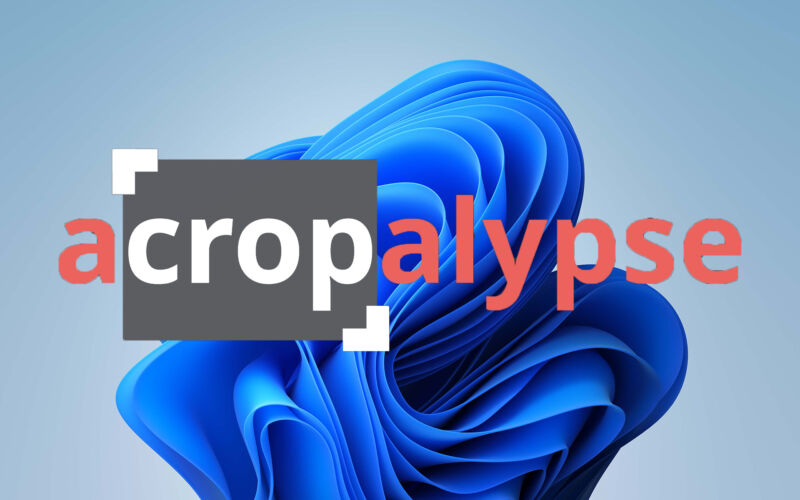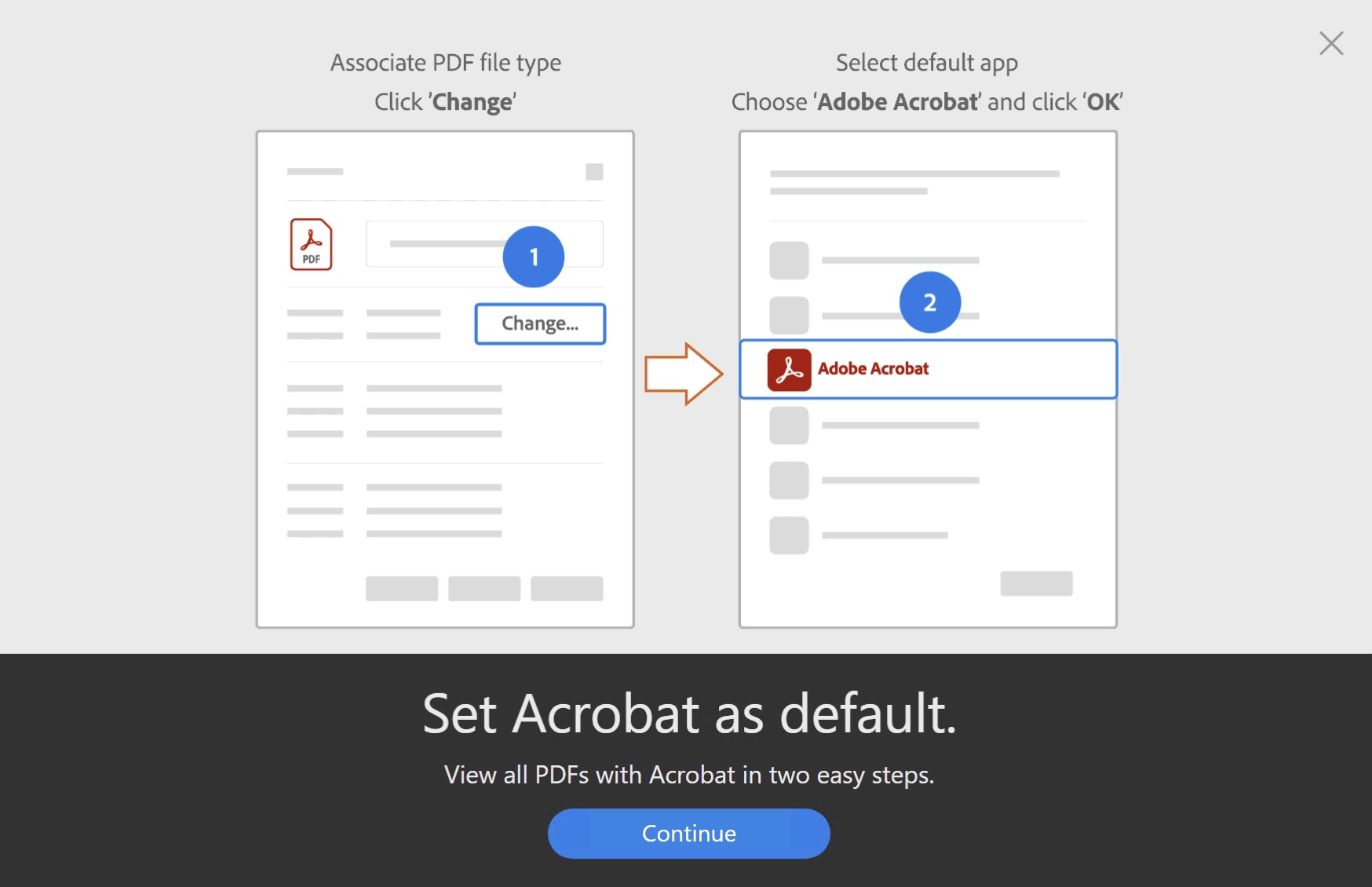-
 chevron_right
chevron_right
Microsoft will take nearly a year to finish patching new 0-day Secure Boot bug
news.movim.eu / ArsTechnica · Thursday, 11 May, 2023 - 22:28
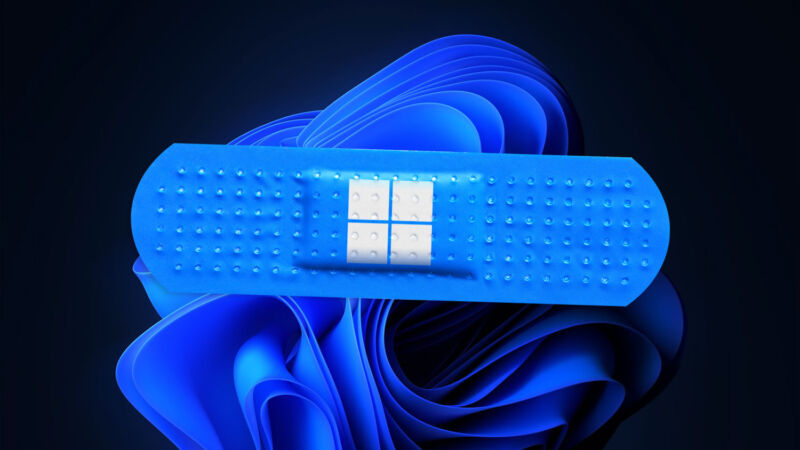
Enlarge (credit: Aurich Lawson / Ars Technica )
Earlier this week, Microsoft released a patch to fix a Secure Boot bypass bug used by the BlackLotus bootkit we reported on in March. The original vulnerability, CVE-2022-21894 , was patched in January, but the new patch for CVE-2023-24932 addresses another actively exploited workaround for systems running Windows 10 and 11 and Windows Server versions going back to Windows Server 2008.
The BlackLotus bootkit is the first-known real-world malware that can bypass Secure Boot protections, allowing for the execution of malicious code before your PC begins loading Windows and its many security protections. Secure Boot has been enabled by default for over a decade on most Windows PCs sold by companies like Dell, Lenovo, HP, Acer, and others. PCs running Windows 11 must have it enabled to meet the software's system requirements.
Microsoft says that the vulnerability can be exploited by an attacker with either physical access to a system or administrator rights on a system. It can affect physical PCs and virtual machines with Secure Boot enabled.