-
chevron_right
Get colourful with the new release of the open source lighting control OpenRGB
Liam Dawe · news.movim.eu / GamingOnLinux · Monday, 7 December, 2020 - 10:35 · 1 minute
Love your flashy lights, your colourful RBG LEDs covering your computer and your desk? How about controlling them from Linux? OpenRGB is your friend.
Supporting both Windows and Linux it brings the mess of vendors and their highly specific applications under one free and open source roof. It's a fantastic project and one that I love to see become bigger and better. Set colours and effect modes, setup profiles for them, get a tidy command line interface and a sleek UI and much more.
Here's what's new in the latest release:
- Settings have been consolidated into a new file OpenRGB.json, using JSON format
- Settings tab allows enabling and disabling devices from the user interface
- Configuration files are stored in an XDG-compliant configuration directory (%APPDATA%\OpenRGB or ~/.config/OpenRGB)
- Speed up detection by limiting I2C/SMBus detectors to specific PCI IDs
- Dark theme for Windows
- Linux binary lower cased, improved Debian packages, and providing them with release
- Fixed profile loading, deleting
Support for devices was expanded with this release too with these newly added:
- EVGA GPU (V1 and partial V2 - 1xxx and 2xxx series) support
- New SteelSeries devices - Apex Pro TKL, Old Apex
- Philips Wiz support
- Linux LED sysfs support
- Corsair Dominator Platinum RGB support
- Sony DualShock 4 support
- Logitech G213 support
- ASUS Mice support - ROG Gladius II Core, ROG Gladius II, and ROG Gladius II Origin
- HyperX Fury Ultra mousemat support
- SteelSeries Apex M750
- ASUS TUF gaming laptops on Windows (already supported via Faustus on Linux)
- Cooler Master ARGB controller support
There's plenty of other enhancements to existing supported hardware and bug fixes too of course.
You can grab OpenRGB from GitLab .

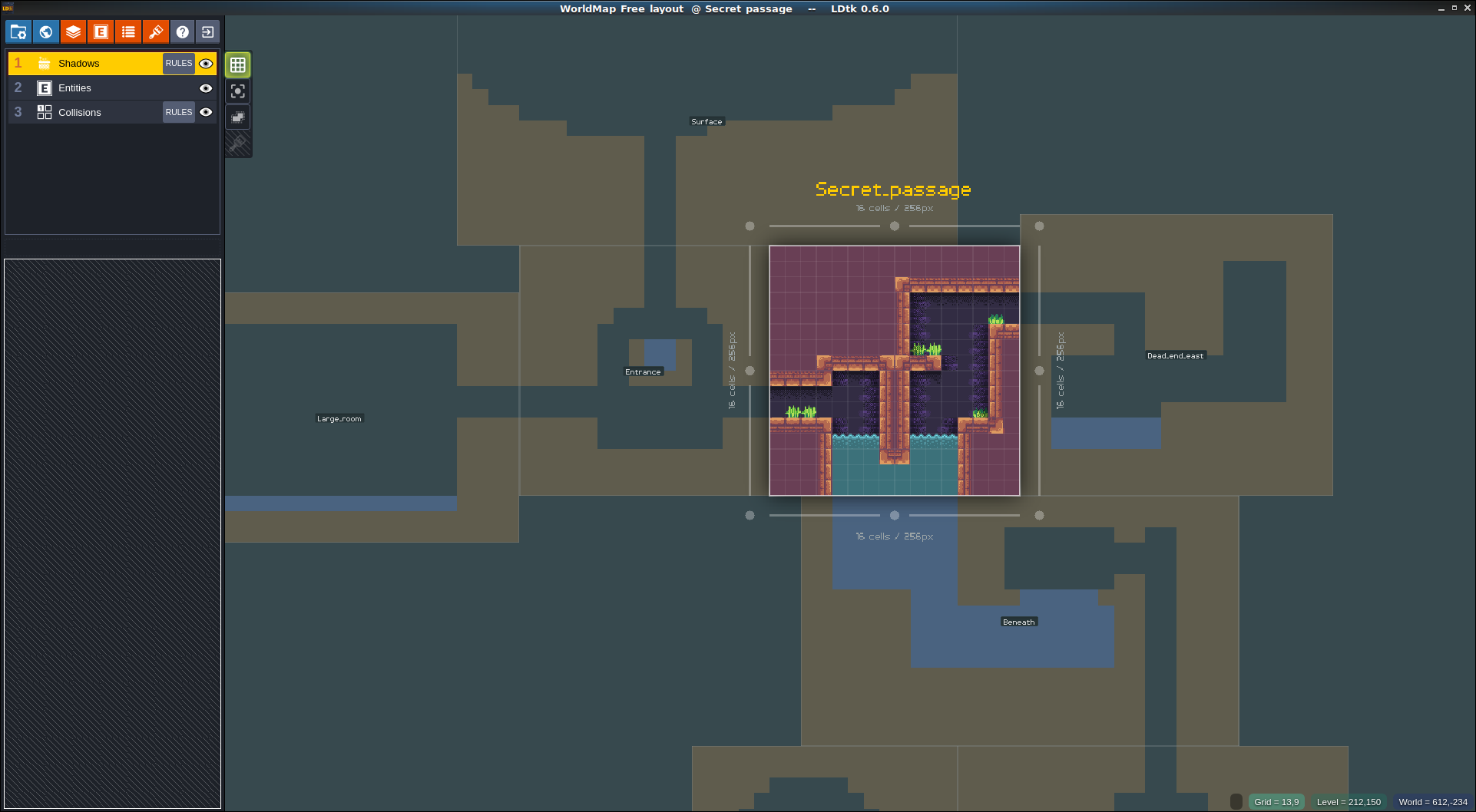
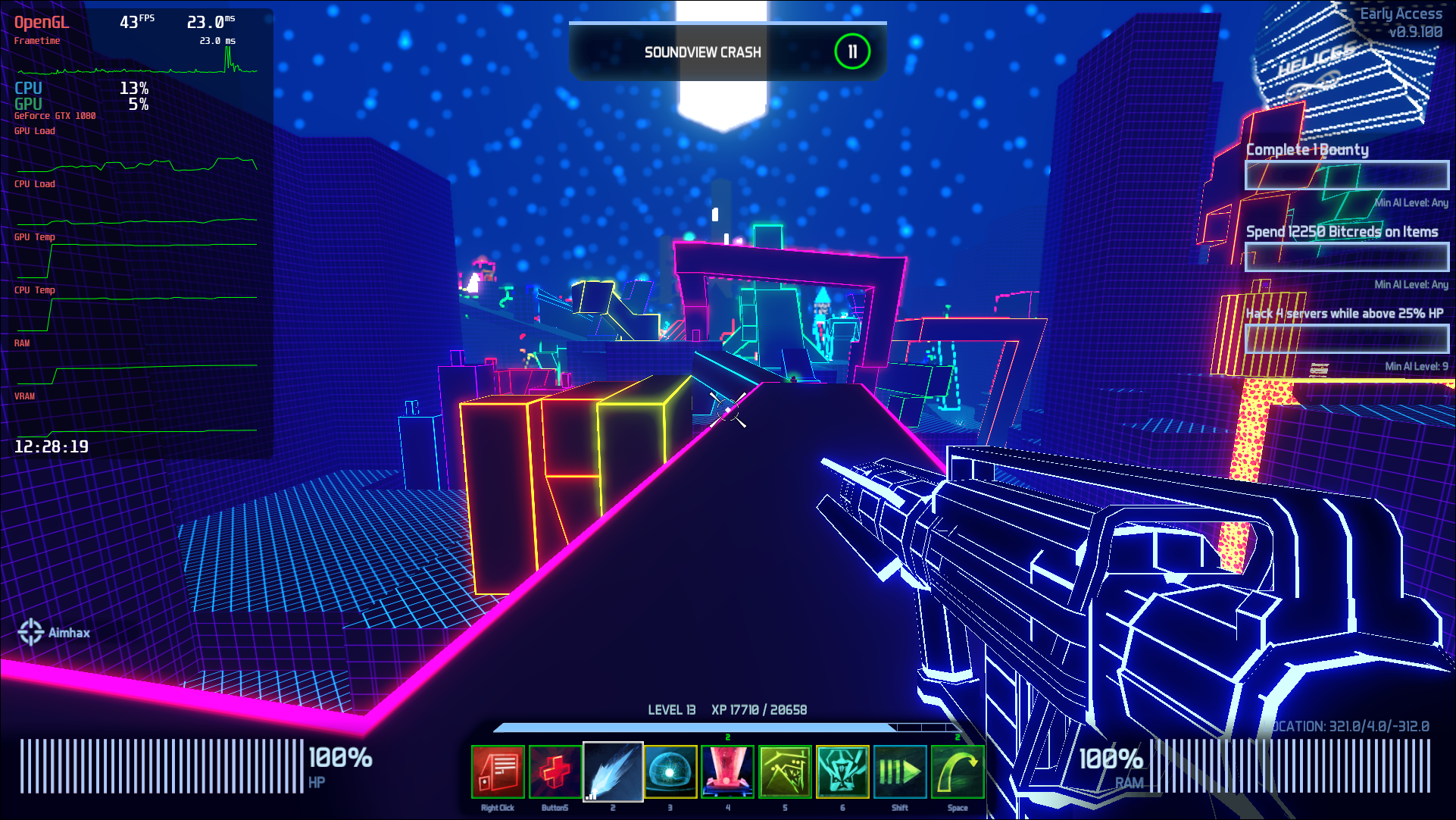

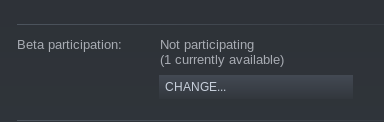

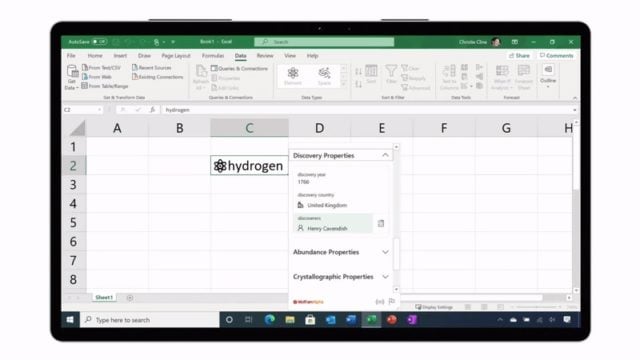 Crédit : Microsoft
Crédit : Microsoft
 Tumisu – Pixabay
Tumisu – Pixabay