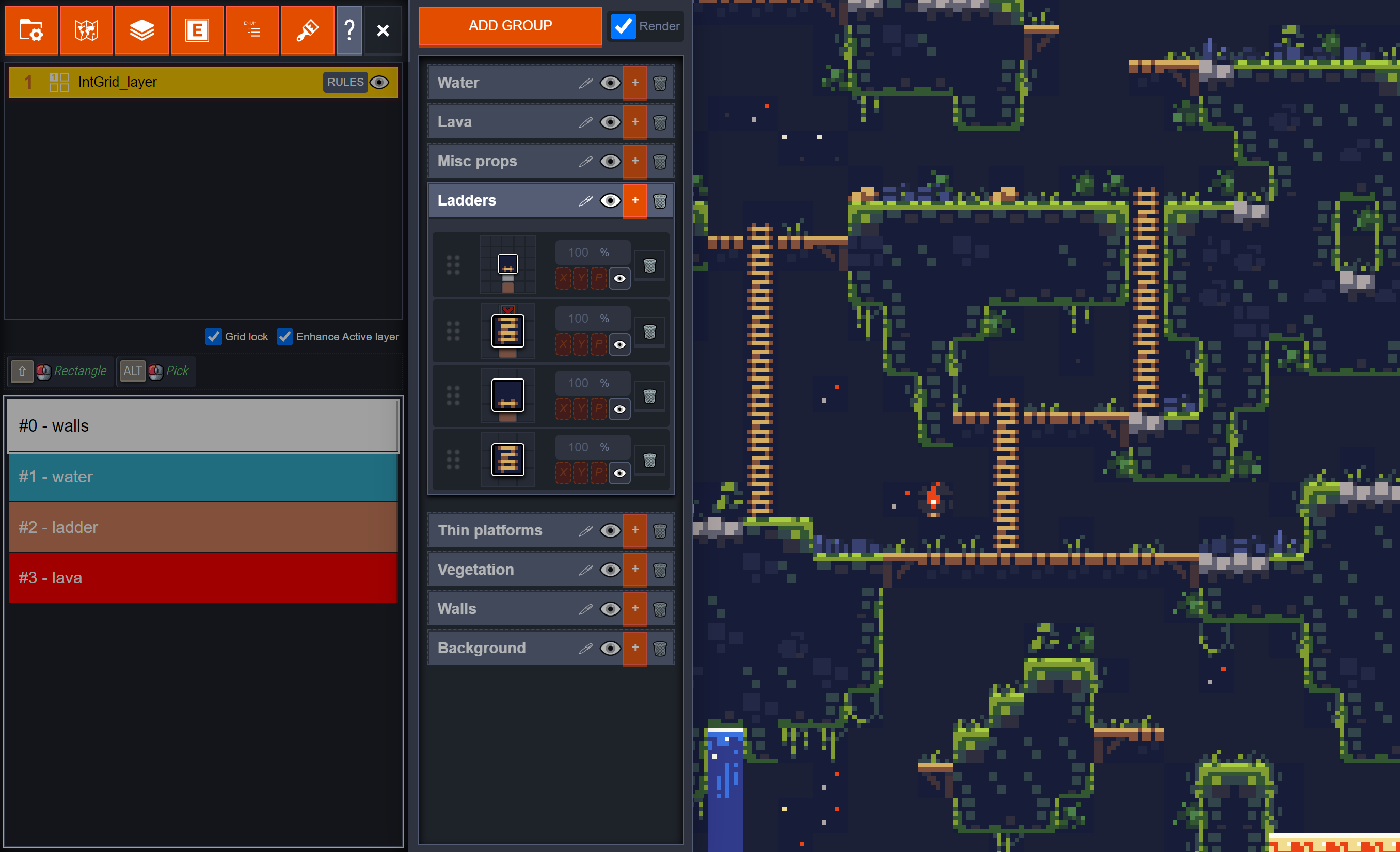-
chevron_right
Modern open source level editor 'LEd' has a new release with the first Linux build
Liam Dawe · news.movim.eu / GamingOnLinux · Tuesday, 27 October, 2020 - 12:26 · 1 minute
Announced and highlighted back here in September , LEd is a modern open source level editor from the previous development lead on Dead Cells. Taking all that they learned actually creating and working on games, LEd is their attempt to make a modern cross-platform and free level editor for everyone.
Looks like they've started getting their Linux support into better shape too, with the 0.4.0 release that went out recently having their first attempt at a standalone Linux build with help from the community. This is why open source is great, anyone can get involved.
 Pictured - LEd running on Linux with an included example.
Pictured - LEd running on Linux with an included example.
Just some of the features it offers:
- Easy to use : modern UI with a strong focus on ease-of-use and quality-of-life features.
- Universal and agnostic : compatible with all languages (not only Haxe) and game frameworks in the world
- JSON : easy to parse file format for any game-engine out there (I promise it’s actually really easy). Haxe isn’t required.
- Customizable layers : Integer grid layers, Tile layers and Entity layers support
- Auto-layers : paint your collision map and see the grass, textures and all the small details being drawn automatically !
- Entities : fully customizable Entity with custom properties (ex: you can have a “Mob” entity, with a “hitPoints” field, which is an Integer limited to [0,10] bounds).
- Enums : you can define an enumeration (ex: an “ItemType” enum with “Money”, “Ammo”, “Gun” values) and use this enum in your entity custom fields.
- External enums : enums can be imported and synced directly from Haxe source code files (HX file)!
- HTML5 : LEd is built around modern web standards.
The 0.4.0 release also brings in plenty of new features, upgrades and fixes too. It's advancing pretty quickly based on feedback from people testing it. There's new hotkeys, the ability to easily select any element, you can now quickly duplicate any element in the level, the JSON you get is now at least 40% smaller thanks to optimizations and the list goes on.
If you're after a simple and modern level editor, be sure to take a look at LEd. See more about it on the website and GitHub .




 Crédits : Slack.
Crédits : Slack.
 Photo Mix – Pixabay
Photo Mix – Pixabay on Spotify
on Spotify 

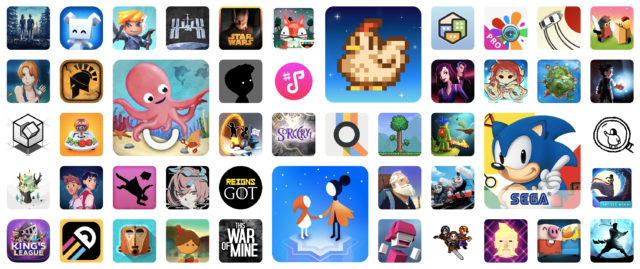
 Google Play Pass is now available in 24 new countries! Say "yes" to hundreds of games and "no" to ads & in-app purchases. Get started:
Google Play Pass is now available in 24 new countries! Say "yes" to hundreds of games and "no" to ads & in-app purchases. Get started: